Playground
MineShare has newly got a public server where the plugin can be tryied out before you install it on your own server
How to connect
You need Minecraft Java Edition Client.
After you have started Minecraft.
Select Multiplayer
Instead of usual Singleplayer, please select Multiplayer:
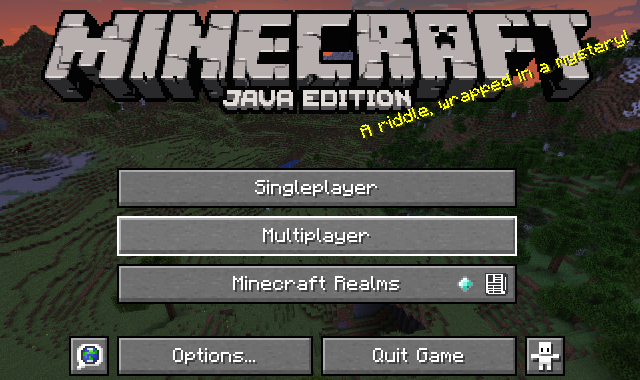
Add Server
Click on Add Server:
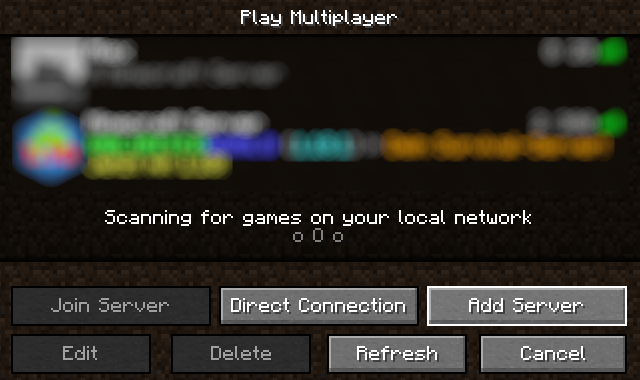
Fill the form as shown in the image:
- Server Name: MineShare Server
- Server Address: mineshare-plugin.site
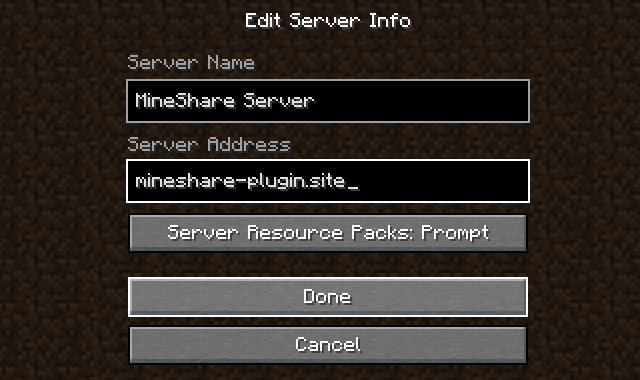
Connect to the Server
Now you can connect to the Mineshare Server by clicking the icon to the left of its description.

Enjoy
Now you can walk around, and do whatever you like. Please see the configuration below.
Worlds
There are several worlds and the players on the server can try out them.
The major world has restrictions typical for a normal multiplayer world. Here the players can't build directly in the world, but can claim zones, where they are free as they like. In this world the blocks when they break does not drop items (regulated by world's rule-set), so that the players can't acquire any resources in this world. This is done because of zone-revert functionality.
There is also a farming world. You can enter the farming world through the gate that you can find in the same house where the spawning location for the initial world is set.
Disclaimer
The world is meant as a playground, so please try to build something there to get some initial experience with the MineShare. At the same time the server gets the latest updates constantly, so you may well be logged out more often then you would like to see. But! You have the latest and greates experience there.